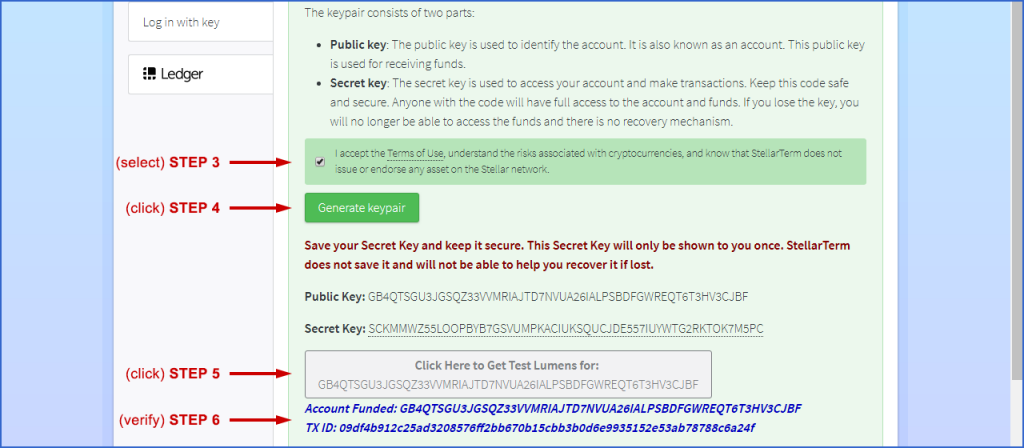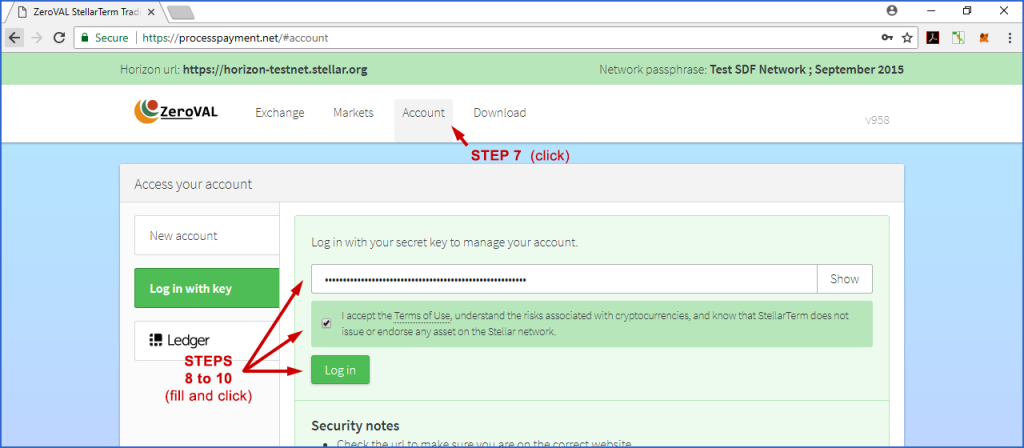Here is information about the current offer:
- January 3, 2021
- Issuer: GARVELI43PIEVE4FOYFQ5DHS4TPU5AXMVLACGQUE4ZWXY2NNZHOM4X33
- Distributer (Seller): GD23VHZ5GOG3SRTZE7DFQQQPDHZ7UPJINUXJ3QJ6AZKCRW7STOD3JHZ3
- 0.85 Test Lumens per 0VAL token
- (0VAL = numeral zero followed by “VAL”)
- TEST LUMENS ONLY
- View on Stellar API (Raw JSON)
NOTICE – this page is under construction.
The description below is under construction and will be updated soon. The current information is above.
Stellar Token ICO Asset Code: 0VAL
Anchor Domain: zeroval.us Issuer Account: GCIOXP6YOU...R6U7OZSUAE Tokens Issued: Offer Not Found Statistics: View This Asset on Stellar.Expert |
|
| Description: ZeroVAL Token: 0VAL (numeral zero followed by "VAL") -- This token has zero value -- See zeroval.com for more information Conditions: THIS IS A DEMO - DO NOT USE REAL LUMENS -- USE STELLAR TEST NETWORK -- See details at zeroval.com |
|
OffersOffer ID: 41075 Offer ID: 41076 Offer ID: 41078 (Use the Terminal to Browse Offers) |
|
How to Use the Demo
Follow the instructions below to set up a test buyer account and purchase 0VAL tokens on the Stellar test network. Click on an illustration if you want to view a larger version. Links and images open in a new tab.
Visit the ZeroVAL StellarTerm Demo Trading Client
- Browse the ZeroVAL StellarTerm Demo Trading Client: https://zeroval.us/
- This demo is on Stellar Testnet, which does not use real Lumens. During each step of the demo, make sure there is a green bar at the top of the page, and a message that says, “Horizon url: https://horizon-testnet.stellar.org”
- Caution: DO NOT REFRESH pages in this terminal. If you refresh, you will need to go back to the beginning
- Click the green button: “Get a Free Account”
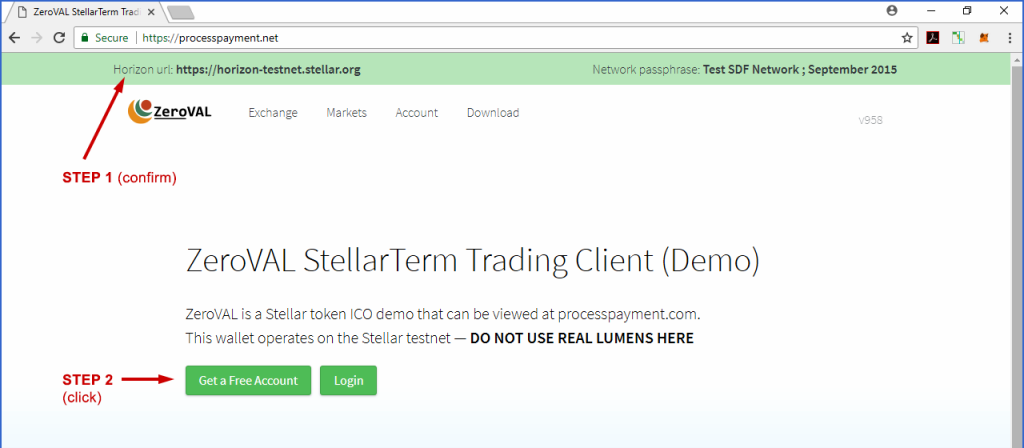
ZeroVAL Stellar ICO Demo steps 1 – 2
Generate a Stellar Test Account and Lumens
- Check the box to accept the Terms of Use
- Click the button: “Generate keypair”
- Copy Public Key and Secret Key; paste into a text editor and save the file, as desired
- This is your Test Buyer Account
- Click the button: “Click Here to Get Test Lumens for…”
- Wait for a message below the button: “Account Funded…” and “TX ID…”
Log Into the ZeroVAL StellarTerm Trading Client
- Click “Log in with key” (or select the “Account” tab)
- Enter the secret key from your Test Buyer Account
- Check the box to accept the Terms of Use
- Click the “Log in” button
- Choose either the “No thanks” link or the “Accept and Continue” button
- Now you are in the wallet, and should see 10,000 test Lumens (XLM) in the “Balances” section. If you clicked the “Accept and Continue” button in the previous step, then the original amount has been reduced by 0.00001 XLM to cover the cost of attempting to set the inflation vote for StellarTerm wallet. But don’t worry — that 0.00001 XLM is only worth a fraction of a penny and the inflation vote didn’t get changed.
Set up a Trustline for ZeroVAL (0VAL) Tokens
- Select the “Accept assets” tab
- Enter the Anchor Domain:
zeroval.us
- You should see “0VAL zeroval.us” along with a green button
- Click the green button: “Accept 0VAL”
- The green button should have turned into a message: “0VAL accepted”
- The “Assets you accept” section should now list the 0VAL token
- There is now a “trustline” between the 0VAL token and your Test Buyer Account
- To remove the trustline you could click the “Remove asset” link, but be aware that each operation of adding and removing assets costs a very small amount of Lumen (0.00001 XLM)
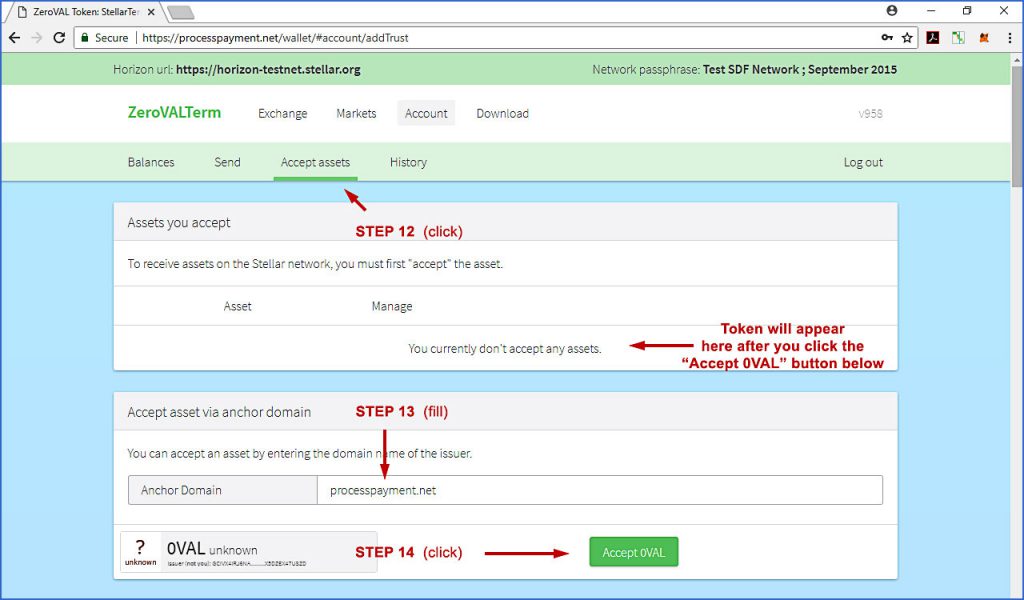
ZeroVAL Stellar ICO Demo steps 12 -14
Purchase ZeroVAL (0VAL) Tokens
- WARNING: THIS IS A DEMO — USE STELLAR TEST NETWORK — DO NOT SEND REAL LUMENS
- Before you proceed, take a moment to make sure there is a green bar at the top that indicates you are using “Horizon url: https://horizon-testnet.stellar.org”
- Click the “Balances” tab
- Scroll down to see the 0VAL token listed with a balance of 0.0000000
- Click the “trade” link near the balance
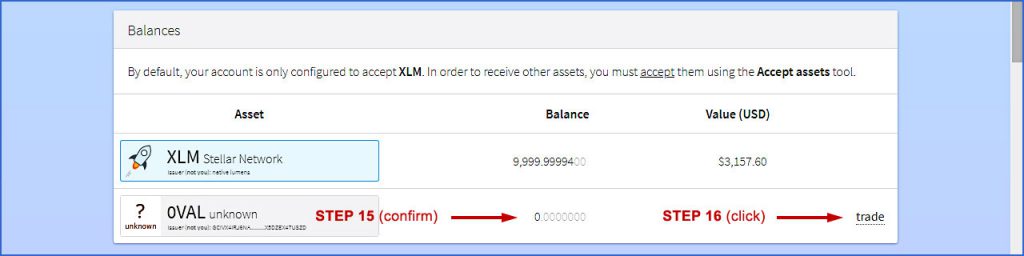
ZeroVAL Stellar ICO Demo steps 15 – 16
- Scroll down to the Orderbook section: “Buy 0VAL using XLM”
- Price: 0.85
- Amount: (eg., “5000”)
- Total: (should update automatically; make sure you have enough Lumens (XLM) to cover the cost)
- Click the green button: “Buy 0VAL”
- You should see a message: “Offer successfully created”
- Nearby is another message: “You have 5000.0000000 0VAL”
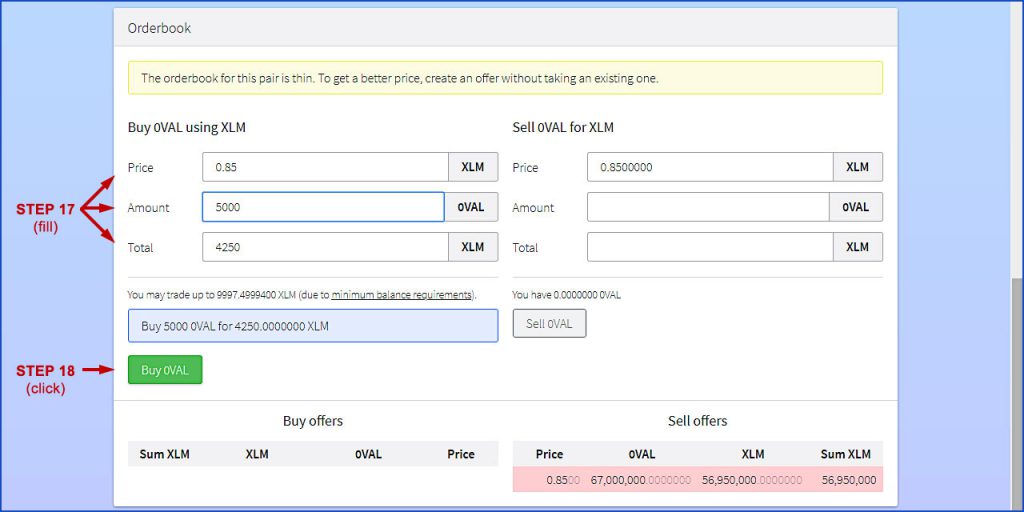
ZeroVAL Stellar ICO Demo steps 17 – 18
- Select the “Account” tab
- Scroll down to see the 0VAL tokens in the Balances” section
- The Lumen (XLM) balance has been reduced by the amount of purchase (eg., 4250 XLM), plus an additional 0.00001 XLM for the Offer operation
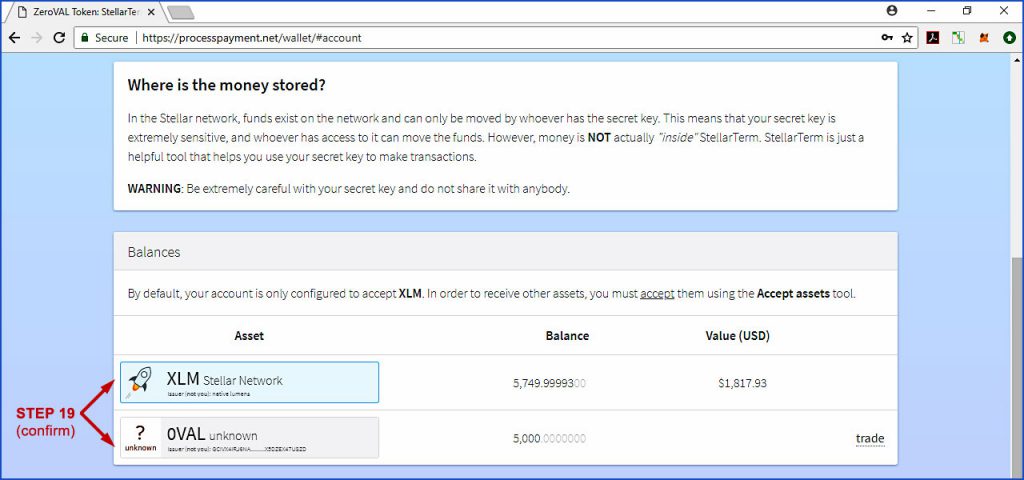
ZeroVAL Stellar ICO Demo step 19
Optional: View the 0VAL tokens at Stellar.org
- Click this link to pre-load the page where you can view your balances: Stellar Laboratory
- The home page is
https://www.stellar.org/laboratory/?network=test - Make sure the “test” button in the upper right corner is highlighted and the label below it says, “https://horizon-testnet.stellar.org”
- The “Endpoint Explorer” tab should be selected
- “Account” and “Single Account” are selected as resource and endpoint
- Scroll down and enter your Test Buyer Account public key into the “Account ID” field
- Click the “Submit” button
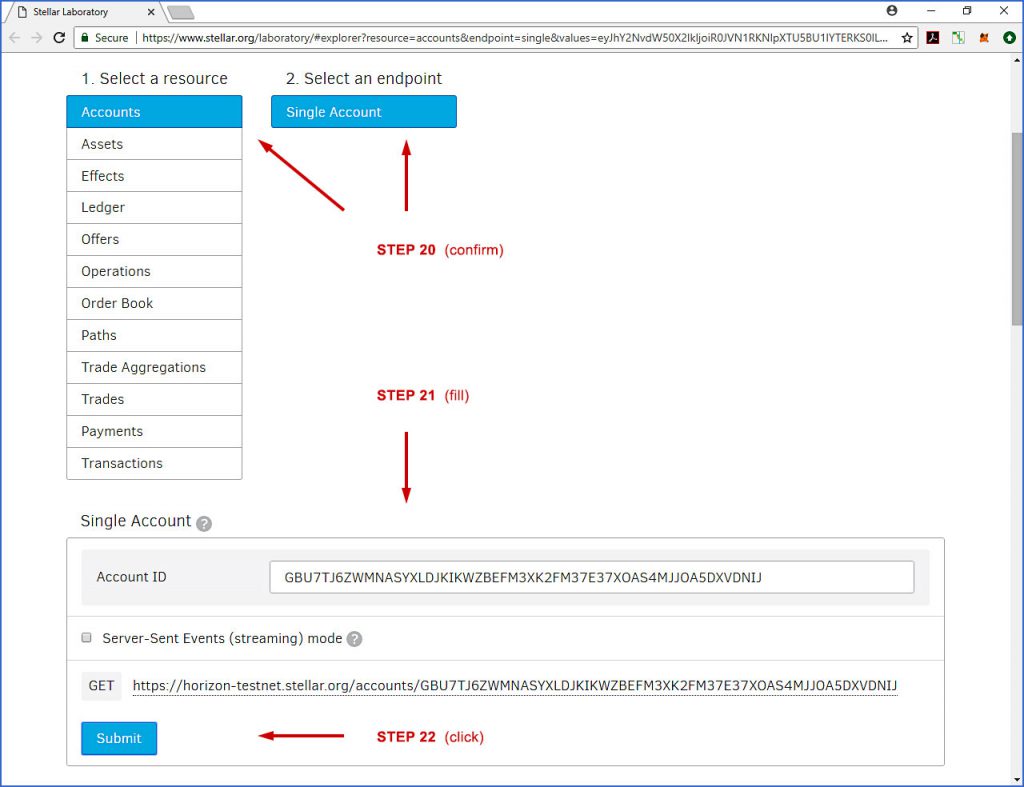
ZeroVAL Stellar ICO Demo steps 20 – 22
- Scroll down to view the balances
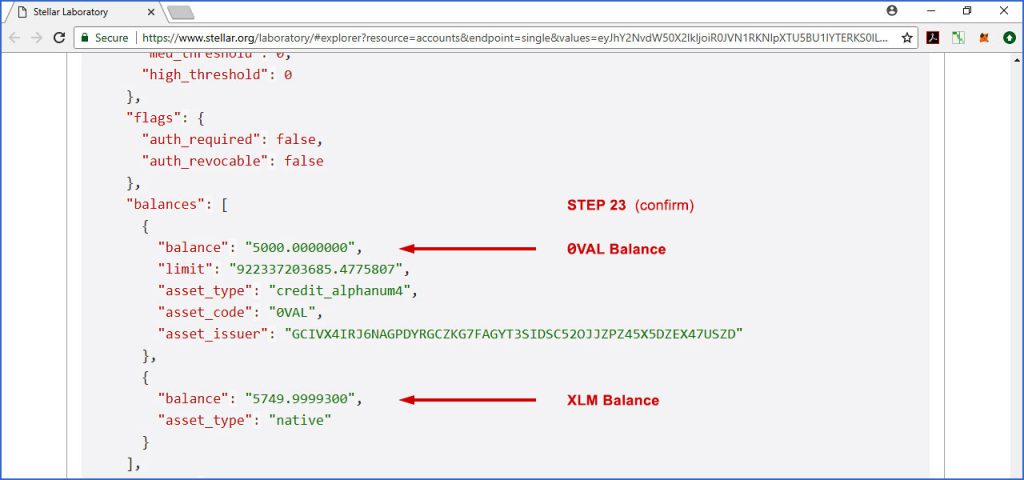
ZeroVAL Stellar ICO Demo step 23